Emulation for Archivists
Conclusion
Let's review the learning objectives and connect them to what we've covered:
Acquire a basic understanding of emulation technology
Module 1 covered a basic cultural history of emulation and a general definition. We then learned about understanding your content, analyzing file formats, and the importance of rendering the original "look and feel" of content for emulation projects in Module 2.
Consider how emulation would be useful for archivists
We also learned in Module 1 that emulation provides avenues for challenging digital format obsolescence by enabling other means of access. The brief activity in this module also asked you to look at emulation projects at the Andy Warhol Museum and the Born-Digital Preservation Lab at Stanford University Libraries.
Module 3 also discussed the difference between emulation run on-site and emulation provided online through a browser, demonstrating the possibilities of providing emulated access to researchers off-site.
Become aware of various considerations for implementing emulation as an access strategy
The later half of Module 1 spoke at length about ethical and legal considerations for emulation projects. Consider both legal frameworks such as copyright and layered rights and ethical considerations as an archival professional. Always err on the side of caution regaring intellectual property rights.
Module 2's discussion of "look and feel" raised the question of how to determine the significant properties of a digital object necessary for emulation. The section suggested instances in which the original experience may not be necessary to contemporary access.
Use emulation to solve an example access problem
In Module 3, we used the emulated environments and browsers of OldWeb.Today to solve access problems related to the outdated Adobe Flash plugin on websites. We learned how to use emulated browsers to access an active website with inaccessible Flash content and how to uncover an archived Flash website using a combination of OldWeb.Today and the Internet Archive's WayBack Machine.
Works Cited
Caswell, Michelle, and Marika Cifor. 2016. “From Human Rights to Feminist Ethics: Radical Empathy in the Archives.” Archivaria 81: 23–43. https://archivaria.ca/index.php/archivaria/article/view/13557(opens in a new tab).
Cochrane, Euan. 2018, November 23. "Designing a Universal Virtual Interactor (UVI) for digital objects." Digital Preservation Coalition. https://www.dpconline.org/blog/wdpd/designing-a-uvi-for-digital-objects/(opens in a new tab).
Copyright Act, 17 U.S.C. § 101-107 (1976)
Cox, Kate. 2020. “Corellium notches partial victory in Apple iOS copyright case.” Ars Technica, December 30, 2020. https://arstechnica.com/tech-policy/2020/12/corellium-notches-partial-victory-in-apple-ios-copyright-case(opens in a new tab).
Espenschied, Dragan. 2020, December 21. "Emulation or it Didn't Happen: What to do about Flash." Rhizome. https://rhizome.org/editorial/2020/dec/21/flash-preservation/(opens in a new tab).
Falcao, Patricia, Annet Dekker, and Pip Laurenson. 2015-2016. "An Exploration of Significance, Dependency, and Virtualization in the Conservation of Software-based Artworks." Electronic Media Review 4. https://resources.culturalheritage.org/emg-review/volume-4-2015-2016/falcao/(opens in a new tab).
Gates, Ethan. 2020, October 14. "EaaSI Training Module: Emulation Environments." Software Preservation Network. https://www.softwarepreservationnetwork.org/eaasi-training-module-emulation-environments/(opens in a new tab).
Hedstrom, Margaret L., Christopher A. Lee, Judith S. Olson, and Clifford A. Lampe. 2006. “'The Old Version Flickers More': Digital Preservation from the User’s Perspective." The American Archivist, 69 (1), 159–187. https://doi.org/10.17723/aarc.69.1.1765364485n41800(opens in a new tab).
Ippolito, John, and Richard Rinehart. 2014. “Generation Emulation.” In Re-Collection: Art, New Media, and Social Memory, 115–37. Cambridge, MA: MIT Press.
Lavoie, Brian. 2014. “The Open Archival Information System (OAIS) Reference Model: Introductory Guide (2nd Edition).” Technology Watch. Digital Preservation Coalition. https://www.dpconline.org/news/digital-preservation-coalition-publishes-oais-introductory-guide-2nd-edition-technology-watch-report(opens in a new tab).
Rosenthal, David. S.H. 2015. “Emulation & Virtualization as Preservation Strategies.” New York, NY: The Andrew W. Mellon Foundation. https://mellon.org/news-blog/articles/emulation-virtualization-preservation-strategies/(opens in a new tab).
Rothenberg, Jeff. 1998. “Ensuring the Longevity of Digital Information.” International Journal of Legal Information 26 (1–3): 1–22. https://doi.org/10.1017/S0731126500000469(opens in a new tab).
Schweikert, Annie, and Ethan Gates. 2021. “EaaSI Case Study #1: The Would-Be Gentleman.” Software Preservation Network. https://www.softwarepreservationnetwork.org/eaasi-case-study-1-the-would-be-gentleman(opens in a new tab).
Software Preservation Network. "Emulation-as-a-Service Infrastructure Sandbox." https://www.softwarepreservationnetwork.org/emulation-as-a-service-infrastructure/sandbox/(opens in a new tab).
“The Andy Warhol Museum Amiga Exhibit.” n.d. Iontank. https://www.iontank.com/projects/warhol-amiga(opens in a new tab).
The Sedona Conference. 2014. “The Sedona Conference Glossary: E-Discovery & Digital Information Management” 15 (Fourth Edition). https://perma.cc/8Q3S-6QEU(opens in a new tab).
Other Credits
"Computer" by DinosoftLab(opens in a new tab)
"Computer" by Komkrit Noenpoempisut(opens in a new tab)
"quiz" by Gregor Cresnar(opens in a new tab)
"Save" by Prime Icons, US(opens in a new tab)
"Tips" by vigorn(opens in a new tab)
Hosted on GitHub Pages. Theme by orderedlist.