Emulation for Archivists
Getting Started
Here are some things you should know before you get started:
To return to the home page, click the computer with the two mountains in the header. You can also toggle between each module using the links underneath it.

This blockquote with the computer mouse indicates there is an activity which will link to a page from another organization. Some of these will be additional sources to skim or more interactive activities, such as a browser-based emulator.

This blockquote with the speech bubble and light bulb indicates a tip. This will help highlight a foundational takeaway for a section.

This blockquote with the speech bubbles indicates a self-assessment. Don't worry, no one is grading you. This is an opportunity for you to gauge your understanding and see what topics you may need to revisit.
Now that you know more about how this lesson is structured, you're ready to start the first module where you'll learn a brief history about emulation and what it's used for.