Emulation for Archivists
What other options do I have besides emulation?
Emulation isn't an elixir for all digital file challenges and this guide doesn't aim to propose it as a one-size-fits-all solution. It all depends on what you're doing and the financial and technical resources available to you. Let's compare it with some other options.
Emulation vs. migration
Migration is the most widely adopted digital preservation strategy in archives, so it's important to compare the two. Migration is the act of moving electronically stored information from one computer application or platform to another. It may also require conversion to another format (Sedona Conference 2014).
Emulation offers extensibility, a systems design principle in software engineering that is defined as a measure of the ability to extend a system and the level of effort required to implement the given function. Computer manufacturers such as Dell and Apple detail specifications similarly as time goes by given the mass production scale of hardware. This quality of hardware makes it easier for creators of emulators to match a broader range of specifications. Long story short, emulators don't often have to be replaced for each operating system version and configuration. Once you've emulated a chip, you're also able to access every other file that runs on the same chip.
On the other end, migration must be reperformed on a case-by-case basis for each artifact on various platforms. Using an Open Archival Information System (OAIS) framework, migration transforms the Information Package (IP) from one software or hardware configuration to another (Lavoie 2014). However, you risk the chance of losing functionality of digital artifacts during the process, as newer technology may not have the same specifications needed to open the file to its original capacity. Each successive translation to new technology can introduce new losses.
To quote Jeff Rothenberg, one of the most notable researchers and advocates of emulation: "Like an illiterate monk dutifully copying text in a lost language, migration may save the bits but lose their meaning."
Emulation can save time and efforts in the long run if you're working with a large amount of digital artifacts that operate on similar specifications as it can mimic the exact environment that the artifacts need to run on. However, emulation often requires specific technical knowledge and a legal framework to be figured out in advance. We'll talk more about intellectual property issues below.Emulation vs. virtualization
Emulation is often discussed alongside virtualization. While the two methods serve similar endgoals, they operate in different ways. Virtualization is "a technique for implementing a virtual machine (VM) on a host computer" with a VM defined as "a computer that has no separate physical existence, but is part of a behavior of a physical computer, which is called the VM's host computer" (Rosenthal 2015). In other words, it makes it possible for the virtual machine to run directly on the given hardware by creating a simulated environment where one operating system can run on top of another.
To better understand virtualization, here's a simple example. It can be possible to emulate and play a video game from the early 2000s on your modern-day computer because it is the software that allows this to happen. Emulation is mimicking the original hardware needed. However, you cannot use virtualization to access the game because your modern-day computer does not have the same central processing unit (CPU) as the original videogame console needed to play the game. Virtualization would require that you have the same hardware. In this case, you would not. Therefore, you'd have to choose emulation over virtualization to access the game.
It can be advantageous to choose virtualization over emulation if you are able to do so. Emulation requires a software bridge to interact with the hardware while virtualization accesses hardware directly. Because of this, it is normally faster and less CPU-intensive than emulation.