Emulation for Archivists
Browser-based Emulators
Emulators that run in a browser take advantage of the processing capabilities from each user's device to render the emulator and any emulated content. These emulators have the advantage of being accessible online to users outside of your reading room or physical location. A downside is the potentially significant load passed onto the user, rather than a dedicated machine on-site.
Many emulators that run in browsers are written in JavaScript. The Internet Archive's video game emulator from the previous module is JSMESS(opens in a new tab), a JavaScript port of the MESS and MAME emulators(opens in a new tab).
Take a moment to browse a list of JavaScript browser emulators(opens in a new tab) and explore any that seem interesting to you.

Rhizome's article on Cory Arcangel's Bomb Iraq embeds an emulation of the full original Macintosh TV environment for the Hypercard stack. Try it out here.(opens in a new tab)