Emulation for Archivists
Look and Feel
Finding an emulation environment and software that can render your digital content may only be the first step to providing access. As you embark on the process of emulation, you should consider the significant properties of the digital content that you will emulate. Significant properties relate to how digital content was originally displayed or interacted with in its native computing environment and contribute to modern understanding of the content as well as trust in its authenticity. Significant properties may also be described as the "look and feel" of the digital content.
Significant properties differ depending on the nature of the digital object and intended use in emulation. For your purposes is it necessary to provide an exact replica of the digital content as it would have been experienced when originally created? For example, if you are primarily interested in the content of a text document, then software that fails to render all of the original formatting may be sufficient. Alternatively, in any emulation of complex software or video games, being able to interact with the software may be crucial.
Tip: If you can contact the original creator of the digital content, discuss their desires for emulation and what they consider significant. Artists and other creators may have particular ideas about how best to present their work with newer technology.
Effects of hardware
Emulation uses software to replicate a computing environment, but in some cases, the hardware used to originally display the digital content may be significant to the aesthetic experience. The resolution and construction of modern monitors differs from past hardware and may contribute to an overall different experience.
Emulation allows a modern computer to replicate a past or different computing environment through software, so there will be a difference in processing capabilities between the two. A modern computer may have significantly increased processing power over the emulated environment, which runs the risk of displaying animation much quicker than would have been originally experienced. Alternatively, emulation can cause significant processing load on even a modern computer, causing emulated animation and interaction to move much slower than originally experienced.
For interactive software and video games, emulation through software may not be enough to recreate the significant properties of interacting with the content. Video game platforms especially usually have hardware peripherals, such as a controller, that determine how to interact with the content. Consider the difference between playing an Atari game with joystick controller versus that same game emulated on a modern computer with keyboard and mouse. This process can be even more complicated if attempting emulation on a touch screen, such as a smartphone.

The Internet Archive's software library includes thousands of video games that can be emulated on the website but often without information about how the controls correspond to modern computer keyboards. Try playing a few from the Atari 2600 collection.(opens in a new tab) How does playing these games online compare to using the original joystick controller?
Usability and Significant Properties
Although it may seem desirable to emulate as close to the original experience of a digital object as possible, considering significant properties provides a mode of thinking that centers usability for accessing archival digital material. In a 2006 paper in The American Archivist, researchers at the University of Michigan and the University of Leeds described their research presenting to users emulated and migrated versions of the mid-1980s computer game Chuckie Egg made for BBC Microcomputer and early 1990s speech notes from a past university president created in the obsolete MORE outline format (Hedstrom et al.).
For Chuckie Egg, they found that users preferred playing the emulated or migrated versions over the original because the newer versions played faster, despite sacrificing some of the original "look and feel." When comparing the emulated MORE speech notes to migrated Text and Microsoft Word files, some users preferred the Word version due to greater familiarity with the format, despite Word not capturing some of the formatting and outlining capabilities of MORE.
This research also emphasizes the importance of documenting archival digital material and explaining to users what they are accessing and how through emulation. Users accessing the speech notes were not told the MORE files were the originals, affecting their ability to judge authenticity. With greater documentation, archivists and users are empowered to choose which properties are significant to experience while understanding what is sacrificed in emulation.