Emulation for Archivists
Local Emulators
Local emulators are the most robust and run on a dedicated machine in your reading room or physical location.
In the linked guide above you'll see that emulators are commonly built around the architecture they emulate. For example, Basilisk II(opens in a new tab) and SheepShaver(opens in a new tab) are common emulators for different older eras of Macs, while QEMU(opens in a new tab) can be used for x86 PCs (including Windows).
Many of these emulators are maintained by open-source developers and are free to download and install. We encourage you to explore installing an emulator on your own computer, but for simplicity for this module, we will focus on emulation in a browser.
